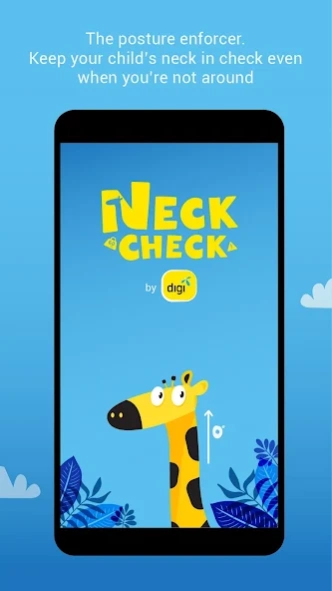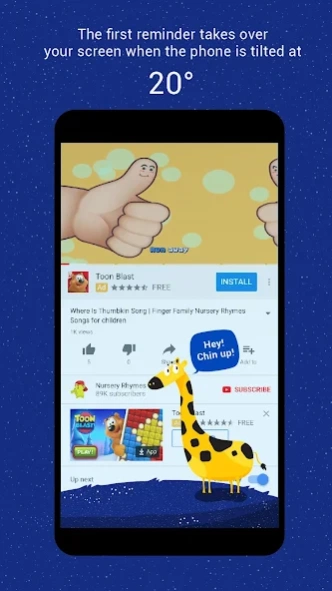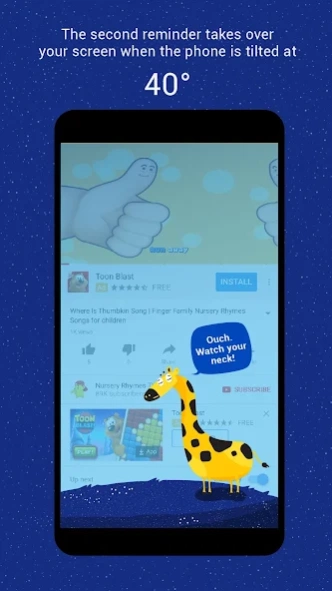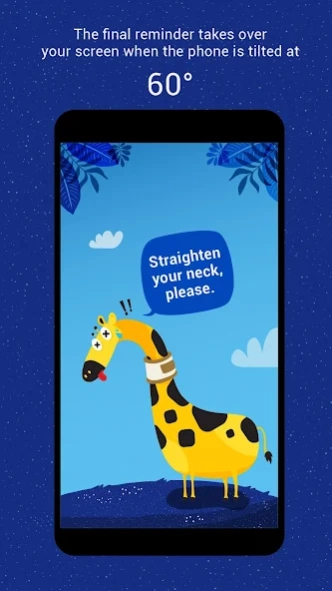Neck Check 1.0.1
Free Version
Publisher Description
Neck Check - Neck Check helps you keep your kid's neck in check!
NECK CHECK TO THE RESCUE!
If your kids are on a smartphone for too long, he/she can develop Text Neck. In other words, bad posture that leads to wear-and-tear on the spine.
NeckCheck helps you keep your kid's neck in check!
How it works:
Once activated, the app runs in the background. When the phone is tilted at a dangerous degree, a friendly reminder takes over the screen. The only way to resume activity is to hold the phone at a
proper angle. The app is password protected just in case your child tries to turn it off. So, as long as they keep it upright, their posture will be alright!
WHY NECK CHECK IS IMPORTANT?
There are over 10 million mobile users in Malaysia. Malaysians spend up to 3 hours a day on mobile devices. And the numbers are only going to rise.
So what’s the problem?
Our kids.
The average Malaysian two-year-old spends at least 6 hours a day on a device.Figures already show the rise of text neck. By the time kids reach midlife, they would’ve been glued to their phones
for 30 years.
APP SUPPORT
Got a suggestion or facing a problem with the app?nagaddbapp@gmail.com
About Neck Check
Neck Check is a free app for Android published in the Kids list of apps, part of Education.
The company that develops Neck Check is Digi Telecommunications Sdn. Bhd.. The latest version released by its developer is 1.0.1.
To install Neck Check on your Android device, just click the green Continue To App button above to start the installation process. The app is listed on our website since 2018-07-09 and was downloaded 1 times. We have already checked if the download link is safe, however for your own protection we recommend that you scan the downloaded app with your antivirus. Your antivirus may detect the Neck Check as malware as malware if the download link to com.nagaddb.digi.neckcheck is broken.
How to install Neck Check on your Android device:
- Click on the Continue To App button on our website. This will redirect you to Google Play.
- Once the Neck Check is shown in the Google Play listing of your Android device, you can start its download and installation. Tap on the Install button located below the search bar and to the right of the app icon.
- A pop-up window with the permissions required by Neck Check will be shown. Click on Accept to continue the process.
- Neck Check will be downloaded onto your device, displaying a progress. Once the download completes, the installation will start and you'll get a notification after the installation is finished.